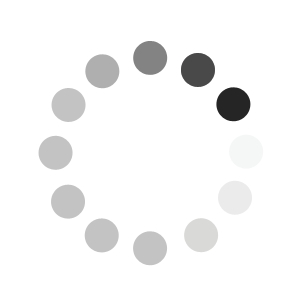
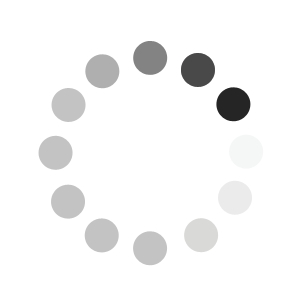
Genom att också registrera dig i vår kundportal får du omedelbar tillgång till vår självbetjäningstjänst, där du kan köpa gaser online dygnet runt, se dina fakturor eller kontrollera flaskbalansen.
Köp och övervaka dina certifikat
Purchase and monitor your certificates
Kontrollera dina beställningar och ladda ner dokument

Gör en ny beställning baserat på dina tidigare beställningar
Kontrollera ditt cylinderinnehav när som helst, var som helst
Skapa dina favoritlistor
You can register as a customer via the registration form on our website. You can also apply to become a customer at your nearest Linde service point, bringing your ID and, if you wish to register your company as a customer, a letter of authorization.
If you are not a Linde customer yet, you should first register as a Linde customer to receive a customer number and Customer portal username. To do this, please go to the registration form on our website, which you can fill in to receive both your customer number and your Customer portal username.
If you are already a customer, you can register with your existing customer number and activate your Customer portal account on the website. Once registered, you can order gases and equipment directly from customer portal, where you can also check your cylinder balance and view invoice and order information.
In order to register, please find your customer number and invoice or delivery note number in your existing invoices or delivery notes.
a) Go to Linde website www.linde-gas.ee and click on "Login/Register".
b) Click on "Register" in the box on the right.
c) Click on the "I am already a Linde customer" registration button in the box on the left.
d) Select "Linde delivery note" or "Linde invoice".
e) To find an account, fill in all mandatory fields and click on the "Find my account" button.
f) Fill in and verify all the personal details and click on the "Register" button.
To create a Linde Customer portal account, please go to the registration form on our website.